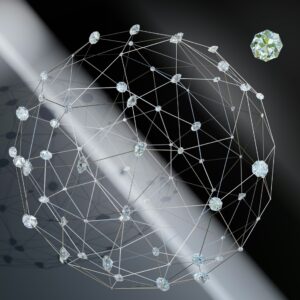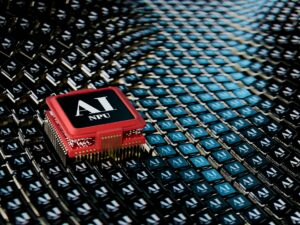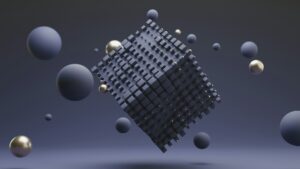Create Instantly Impressive Media Kits

Create Instantly Impressive Media Kits
Creating a media kit is crucial to brand promotion and impression-making. Your media kit may attract sponsors, partners, and clients by showcasing your brand, audience, and accomplishments. Your media kit should be simple, short, and visually attractive to create an immediate impression. This post will show you how to design media kits that stand out and promote your company.
Top AI Media Kit Generators
These top AI-powered apps can help you produce stunning media kits rapidly.
Piktochart: Easy, configurable designs
A simple drag-and-drop interface lets you construct your media kit.
Customizable templates: Select industry-specific templates.
Use charts and graphs to highlight critical data.
Easy sharing: Share your media kit as PDFs or URLs.
Professional and Creative Media Kits
Ready-made templates: Get hundreds of media kit templates.
Make your media kit interactive with clickable links, videos, and social media symbols.
Branding tools: Brand the media kit using your colors and fonts.
Collaboration: Create the ideal media kit with your team in real time.
Snappa: Fast, Easy Design
Snappa’s simple editor speeds up media kit creation.
Choose from hundreds of high-resolution photographs to make your media kit stand out.
Templates: Use several customizable templates for your brand.
Your media kit may be shared instantly via email or social media.
Easy Media Kit Designs with Stencil
Pre-designed templates: Start fast with several templates.
Custom branding: Put your logo, colors, and fonts on your media kit easily.
Text and picture editor: Edit logos, photos, and text easily.
Quick downloads: High-quality media kit downloads for printing or internet usage.
RelayThat: Design Automation Smart
Designed using AI: RelayThat matches your brand’s style with AI for consistency.
Smart templates: Create brand-specific media kits quickly.
Brand consistency: Ensure your media kit matches your brand design seamlessly.
Variety of formats: Create print, digital, and social media media kits.
Easil: User-friendly design tool
Drag-and-drop: Easil’s simple interface lets non-designers create media kits.
Different-use templates: Select media kit and marketing material templates.
Changeable fonts and colors: Fully customize fonts and colors to fit your brand.
Export options: Download your media package in PDF and PNG.
Conclusion
With the correct tools, making a striking media kit is simpler than ever. The tools above may help you create a memorable media kit by displaying data, brand accomplishments, or contact information. These AI-powered tools let you rapidly create a professional, bespoke media kit that matches your brand and helps you reach your business objectives.